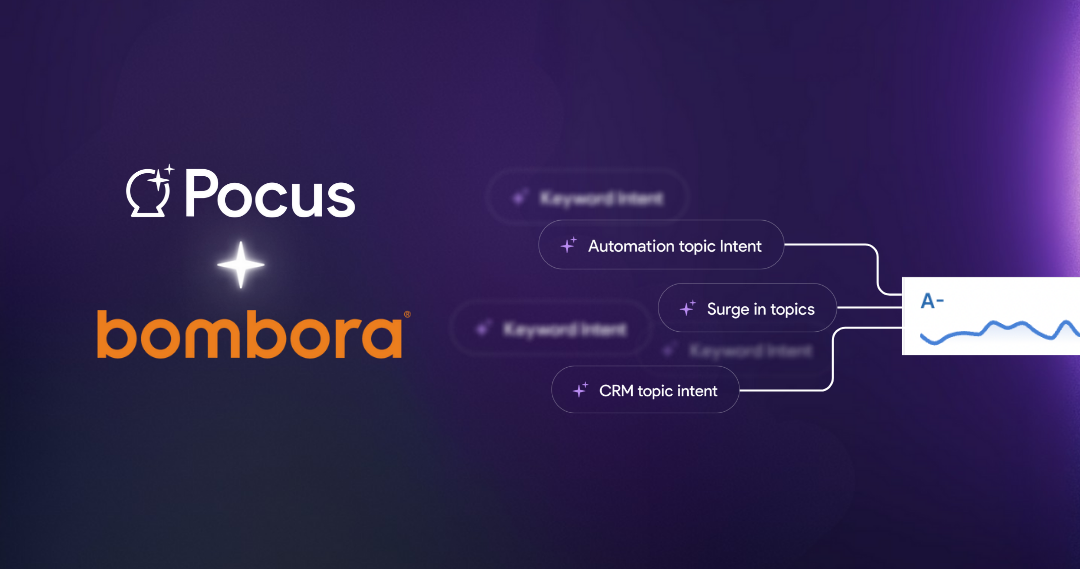Want to hit your revenue goals reliably? You can’t rely on hope, prayers, or spray-and-pray tactics. The best sales teams are using intent signals to build playbooks that target the right buyers at the right time.
The problem? For so many teams, playbooks are siloed across tools making it a slow process to go from idea to execution. It’s easy to give up when creating playbooks feels like a long, complex, and difficult process.
We wanted to make it easy to build, test, run and optimize ANY GTM playbook powered by data. So we built the new visual interface for Playbooks in Pocus.
Go-to-market playbooks, simplified.
Have an idea for a new playbook? It shouldn’t look like manually pulling data, stitching together tools, or 😬*shudder* building queries.
Introducing Pocus’ Playbook Builder - create any GTM playbook imaginable with an easy-to-use visual editor. Our new visual builder gets you up and running with any data-driven workflow in minutes.
Key features of Playbook Builder include:
- Visual editor: drag & drop builder with helpful pre-configured templates (coming soon).
- Signal-based triggers: trigger Playbooks from any 1st party or 3rd party signals.
- Admin controls: easily archive, pause, and stage updates to Playbook.
Why did we invest in a new builder?
For the last three years we’ve built and scaled playbooks with best-in-class GTM teams. What we learned is a cold-start problem exists with playbooks.
- Choosing the right playbooks. You’re either staring at a blank screen or trying to sort through a mountain of ideas to pick the best playbooks.
- Tooling slows momentum. Once you do have a few ideas to prioritize the process of getting data, handing over to reps, and taking action is delayed. Teams are spending hours hacking together data in spreadsheets or dashboards delaying the timeliness of some signals.
- Lack of consistency. Because of the above the process to go from playbook idea to execution is inconsistent with playbook performance data scattered across tools.
We’ve taken these key learnings and applied them to this new UI so every team can build faster. You can choose to build Playbooks using our pre-configured templates or build from scratch, we’ve removed friction at every step.
Experiment faster with new signals

Our customers love how fast and easy it is to spin up new Playbooks with the new builder.
Easy to configure signals

Curious if product users who also visit the website frequently are a high-intent audience for reps to prospect? With just a few clicks you can put this Playbook in front of your team to begin testing.
As you build your Playbook and choose signals, you can check how many potential prospects or customers you’d surface. Assess whether it’s a worthwhile experiment before you run it.
Pre-configured actions

A Playbook is incomplete unless you’ve chosen the right actions to take on any given signal. Don’t know where to start? We’ve pre-configured the most common actions so it’s easy as a few clicks.
(Coming soon) Full templates
Not sure which Playbooks to build? Get inspiration from over 100 battle-tested playbooks in our library. Soon we’ll have templates available in Pocus so you can truly kick off experiments with 1 click.
Test which actions lead to conversions
Playbooks in Pocus can be either automated (skip rep) or surfaced to reps (in their Inbox or CRM). With our new builder you can also create complex conditional branches to do both from a single trigger.

Let’s say you want all website visitors where the company size < 50 to be automated unless they also recently raised funding, then surface to reps. The Pocus playbook builder can do that.
Complex conditional branching like the above gives RevOps teams more control over where to automate.
Plus, with Playbook reporting in Pocus you can see which of those leads were surfaced vs. automated and how many ultimately converted. Closing the feedback loop so you can continuously iterate on the motion.
Admin controls RevOps will love

The real unsung heroes of any GTM team are the RevOps, Growth, or Marketing Ops teams who spend hours pouring over workflows before setting live.
Ever felt the panic of turning on a workflow and accidentally emailing thousands of users? If you haven’t, count yourself lucky.
We’ve felt the pain so we built some safeguard features to give admins more control:
- Versioning that allows staging, pausing, or archiving Playbooks.
- Chain actions so they run in a specific order
- Native A/B testing (coming soon) so you can create holdouts to measure lift.
Get started
Ready to ditch the headache of siloed playbooks and murky performance metrics? Our GTM experts can show you how easy it is to build a library of AI-powered playbooks.
{{widget-demo}}


.png)


.png)
.jpg)