It’s been almost 5 months since we laid out our vision for the future of modern GTM teams and the need for a platform that enables Product-Led Sales.
But, you might still be wondering, so what does a Product-Led Sales platform actually do?
I'm excited to finally give you all a look at our product!
Before we dive into what we’ve been building with our amazing beta customers, let’s quickly revisit the problem we’re solving.
GTM teams need access to product data
The way we buy and sell software has changed for good. Whether you are fully product-led, Product-Led Sales, or have an enterprise sales motion - it’s undeniable that buyers demand more upfront product interaction in the sales cycle.
This means more and more important data about your customers now lives in a new source of GTM truth - the data warehouse.
So what’s the problem?
The sales team has keys to the wrong castle. Sales teams still live in Salesforce or increasingly work in places like Slack. They are definitely not spending their days trying to make sense of product data within a database.
So why can’t they just ask for the keys to the data warehouse? Or why can’t the team create a tunnel from the CRM into the data warehouse?
It takes teams months to cobble together DIY solutions to enable PLS within the existing CRM or build an entirely new tool.
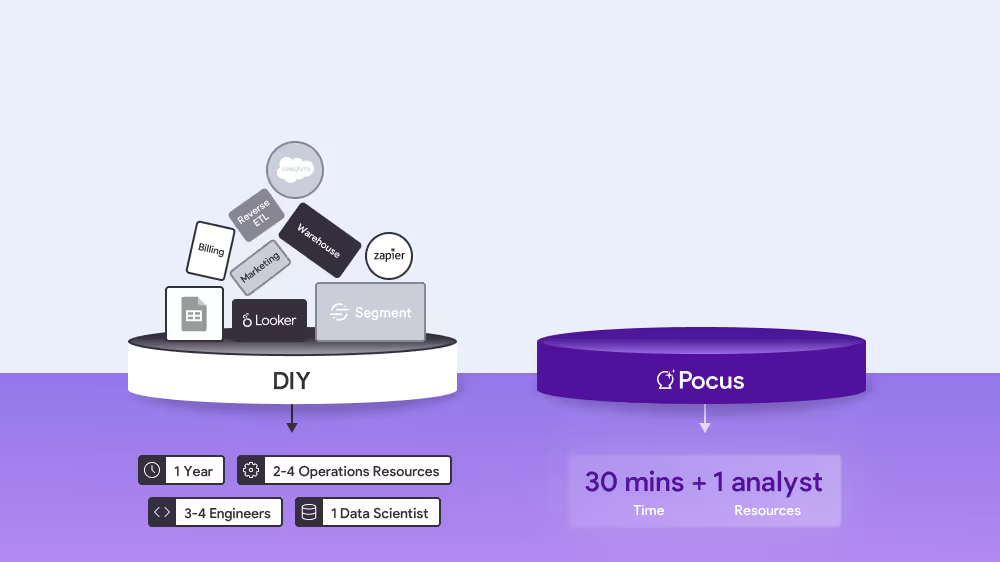
A better solution for modern GTM teams
Pocus gives sales teams access to product data (from the data warehouse) without the need for technical resources. Pocus connects to customer and product data to power GTM teams with 4 core capabilities:
- Data: Combine product (data warehouse) and customer (CRM) data in a few clicks to get a complete picture of who your customers are, how they use your product, and why they might be a good opportunity to pursue.
- Insights: Discover new opportunities, accounts that are going viral, and other insights in dashboard views specifically configured for each sales rep's motion.
- Scoring: Create and experiment with PQL scoring models in minutes, not months. Say goodbye to black-box lead scoring. Pocus’ scoring models are transparent, easy to understand, and flexible.
- Workflows: Action data automatically or via quick action buttons in Pocus and Slack. Configure triggers based on any product action to update your CRM, trigger a marketing sequence, or send a Slack alert.

All of this is made possible by a no-code interface that makes it easy to identify new interesting customer segments on the fly, adapt scoring models without code, and take actions that fit your workflow - all in one tool.
Giving GTM teams the keys
Okay, now that we’re aligned on what a PLS platform does, let’s dive in to see what it looks like.
Pocus Product Tour
Dashboards: Identify your high potential customers
The Pocus dashboard is where most users will start their day. We’ve heard that “it’s like a command center” for your sales process. More powerful than an excel sheet and easier to navigate than a BI tool - designed for GTM teams workflow.

At the very top of the dashboard you see segments.These segments are defined by you and reflect your business model. We’ve seen folks segment their user base by “SMB, Mid-Market, and Enterprise”, “SDR, Sales-Assist, and CSM”, or even “Free, Pro, Enterprise”.
Within each segment, you can create views to help prioritize accounts, teams, workspaces, users - or any other object that is important to you! . Views can reflect key moments in your user journey like onboarding completed > activated > invited team.
We make it easy for anyone to create segments and views. Want to see if a specific product action is driving conversion for mid-market accounts? You can quickly validate your idea by creating a view and exploring the accounts that meet your criteria.
What else can you do from the main dashboard?
- Explore data better than you can in a spreadsheet and without the complexity of a BI tool. Create draft views where you can filter, sort, and add new logic to your views without messing up anyone else’s work.
- Experiment with new hypotheses about your customers. Create a new segment on the fly like fortune 1000 accounts who have invited more than 5 new users. It’s just a few clicks - no data engineering required.
Scoring: Build and experiment with scoring models
Scoring is art and science, so we built Pocus to enable both.

Pocus suggests intelligent scores and then gives you the keys to edit and iterate. Experiment with new PQL definitions without code. Understand how your lead scoring models work without needing a data science degree.
Did your SDR or sales-assist team learn something new that they believe is an important attribute to include in scoring? Simply click add, select the attributes, and hit save to see how the scoring distribution changes.
Insights: Understand the “why” behind a scores

Whether you have 5 seconds or 5 minutes, Pocus will always give you an understanding of why an account or user is showing up in a segment or view. We believe that insights should be easy to understand and transparent, so you don’t waste time wondering what a PQL score of “100” or “excellent” means.

Hover over scores in the list view to see why an account or user is high potential and worth engaging with.
Have more than 5 seconds? Dive into the drill down view to research the account further, learn about the active teams / workspaces, potential buyers, power users, and recent trends in their product usage.
Customers use this data today to help personalize outreach to PQLs for better engagement rates.
Workflows: Take action in one click
Moving from insight to action quickly is a must in Product-Led Sales, so we made it easier to take actions from the places your team does work both inside and outside Pocus.
.avif)
Easily set up quick action buttons directly in your dashboard views (both at the list view level and in drill downs). From the quick actions, you can:
- Push data to your CRM (eg. create opportunity, assign owner)
- Trigger a marketing automation sequence
- Email the product champion
- Open any app - Linkedin, Website, Salesforce, etc.

Want to create automated actions for when customers enter a segment, hit a product trigger moment, or something else? Do that directly in the dashboard as well.
Create any automated action:
- Sync data back to a third party tool
- Send a Slack alert
- Trigger marketing automation sequence
- Update a Google Sheet
Start your PLS workflow in Slack

Who doesn’t want to start their day with hot new leads or existing accounts going “viral”? When customers configure Slack alerts in Pocus, they’re doing just that. Start every day with a round up of accounts, users, teams, workspaces, that your sales team should make their top priority.
Slack alerts are a type of automated action so simply choose your triggers and draft your Slack messages. Choose what data to include in the Slack message, who should receive the messages, and what actions to take from Slack. You can create different channels for each segment route messages to the account/territory owners.
Want to see more?
Want to try Pocus? Take a tour of the product, then grab time with one of our GTM experts for more information.
{{widget-tour}}


.png)



.avif)






